IP Address vs Domain Name: What’s the Difference and Why It Matters Published: 06 Jul, 2025
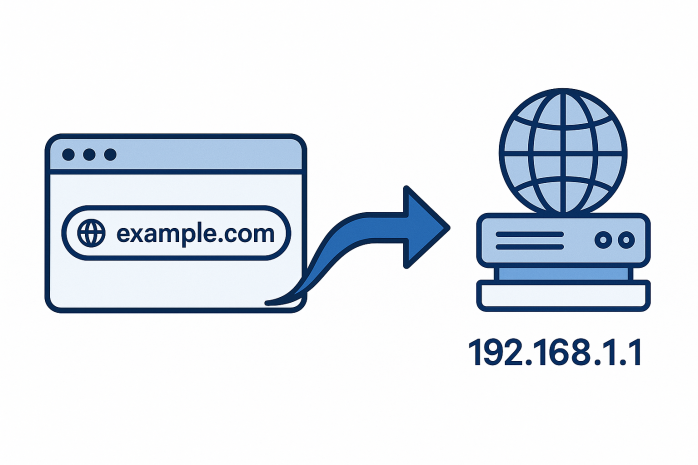
Introduction
Every time you visit a website, you interact with two fundamental components of the internet: IP addresses and domain names. They’re like the street address and the nickname of a digital house. Although users only see the friendly domain name, the internet uses IP addresses behind the scenes to make everything work.
Understanding how domain names and IP addresses differ—and how they’re connected—is essential for anyone managing a website, dealing with DNS records, or troubleshooting network issues.
In this guide, we’ll break down what an IP address is, what a domain name is, how they interact, and why it all matters in the world of websites, hosting, and digital infrastructure.
What Is an IP Address?
An IP address (Internet Protocol address) is a unique string of numbers that identifies a device or server on a network, much like a postal address identifies a building in the real world.
Types of IP Addresses
There are two main types of IP addresses:
-
IPv4 (e.g., 192.168.1.1): The most common, using 32-bit addresses, allowing ~4.3 billion combinations.
-
IPv6 (e.g., 2001:0db8:85a3::8a2e:0370:7334): The newer format, using 128-bit addresses, designed to accommodate the massive growth of the internet.
Each device connected to the internet—your computer, phone, or server—has its own IP address. When you visit a website, your browser looks up the website’s IP to connect and load the content.
Static vs Dynamic IPs
-
Static IP: A fixed address that doesn’t change. Common for servers and businesses.
-
Dynamic IP: Assigned temporarily by an ISP (Internet Service Provider) and may change over time.
What Is a Domain Name?
A domain name is a human-friendly alias for an IP address. Instead of typing a string of numbers into a browser, users can type something simple like example.com.
Domain names are part of the Domain Name System (DNS), which acts like the phonebook of the internet—translating domain names into IP addresses that computers understand.
Structure of a Domain Name
Let’s break down an example: www.example.com
-
www= Subdomain -
example= Second-level domain -
.com= Top-level domain (TLD)
Domain names are registered through domain registrars and are tied to DNS records that point the name to a server’s IP address.
How Do They Work Together?
Here’s how IP addresses and domain names interact when a user accesses a website:
-
User types a domain name (e.g.,
seox.xyz) into a browser. -
DNS resolution begins, asking DNS servers: “What is the IP for this domain?”
-
The DNS system finds the correct A record (IPv4) or AAAA record (IPv6).
-
The browser uses the retrieved IP address to contact the web server.
-
The server responds, and the website loads.
So, while users see the domain, machines talk via IP addresses. This DNS translation process happens in milliseconds.
Key Differences Between IP Address and Domain Name
| Feature | IP Address | Domain Name |
|---|---|---|
| Format | Numeric (e.g., 192.168.0.1) or alphanumeric (IPv6) | Text-based (e.g., seox.xyz) |
| Purpose | Identifies a device on a network | Identifies and brands a website |
| Assigned by | ISP or hosting provider | Domain registrar |
| User-friendly | ❌ No | ✅ Yes |
| Used for branding/SEO | ❌ No | ✅ Yes |
| Can change | Yes (dynamic IPs) | Yes (with DNS updates) |
| Requires DNS? | No | Yes |
| Commonly seen by users | Rarely | Always |
Why This Difference Matters
Understanding the distinction between domain names and IP addresses isn’t just academic—it has real implications for:
1. Website Setup and Management
When launching a site, you configure your domain’s DNS records to point to your hosting server’s IP address. If this connection is broken (due to IP change or DNS error), your site won’t load.
2. Email Configuration
Email systems also rely on IPs and domains. For example, MX records in DNS use domain names to identify email servers, which are in turn resolved to IPs.
3. Security
Firewalls and spam filters often work with IP addresses. If a server's IP is blacklisted due to spam or malware, it can impact your website's deliverability and reputation—even if your domain name looks fine.
You can use the Blocklist Lookup Tool on seox.xyz to check if your domain or IP is blacklisted.
4. SEO and Branding
Search engines like Google index domain names, not IP addresses. A clean, brandable domain name is essential for visibility, trust, and click-through rates. Users are far more likely to trust mybrand.com over 192.0.2.10.
5. SSL Certificates
Secure websites (HTTPS) must have SSL certificates that match their domain name. Even though the IP is used under the hood, the certificate validation is based on the domain.
Real-World Example
Imagine you switch web hosts. Your new provider gives you a new IP address. Unless you update your domain’s A record in your DNS settings, your domain will still point to the old server—and users may see errors or outdated content.
So, even though your domain remains example.com, its destination (IP) has changed—and it’s your job to ensure DNS reflects that.
Tools to Explore IPs and Domains
Here are some free tools (including those on seox.xyz) to explore and manage the relationship between domains and IPs:
-
✅ DNS Lookup Tool – View A, CNAME, MX, TXT, and more
-
✅ Domain Location Tool – Find where a domain is hosted
-
✅ WHOIS Lookup Tool – See domain ownership and registrar
-
✅ Reverse IP Lookup – Find other domains on the same IP
-
✅ IP Blocklist Check – Check if your IP or domain is blacklisted
Frequently Asked Questions (FAQ)
1. Can a domain name have multiple IP addresses?
Yes, especially for load balancing and redundancy. This setup is common for large websites and CDNs.
2. Can multiple domains point to the same IP?
Absolutely. It’s common in shared hosting. The web server distinguishes between them using virtual hosts.
3. Is it possible to access a website via its IP address only?
Sometimes, yes. But many websites rely on domain-based routing or SSL certificates, so the site may not render correctly without the domain.
4. Do search engines rank IP addresses?
No. SEO is based on domain names, not IPs. A clean, keyword-friendly domain is far better for ranking and user experience.
5. Can I change the IP address of my website without affecting the domain?
Yes. Just update the A or AAAA record in your DNS settings. The domain remains the same, but traffic is routed to the new server.
6. What is reverse DNS?
Reverse DNS (rDNS) maps an IP back to a domain name. It’s commonly used in email validation and anti-spam systems.
7. Should I use IPv6 for my domain?
If your host supports it, yes. IPv6 adoption is growing, and having an AAAA record ensures future compatibility.
8. How do I know the IP address of a domain?
Use tools like ping, nslookup, or the DNS Lookup Tool to resolve the IP of any domain.
Conclusion
While IP addresses and domain names serve different purposes, they work hand in hand to keep the internet running smoothly. Think of domain names as user-friendly shortcuts, while IP addresses are the real destinations under the hood.
Whether you're building a site, configuring email, or enhancing security, understanding this relationship empowers you to make smarter decisions. With the right tools and knowledge, managing your domain and its corresponding IPs becomes much easier—and more secure.
???? Take Action Now
Curious about your domain's IP address and DNS setup?
Use the DNS Lookup Tool on seox.xyz to get instant insights.