Understanding DNS Records: The Key to Managing Your Domain Effectively Published: 06 Jul, 2025
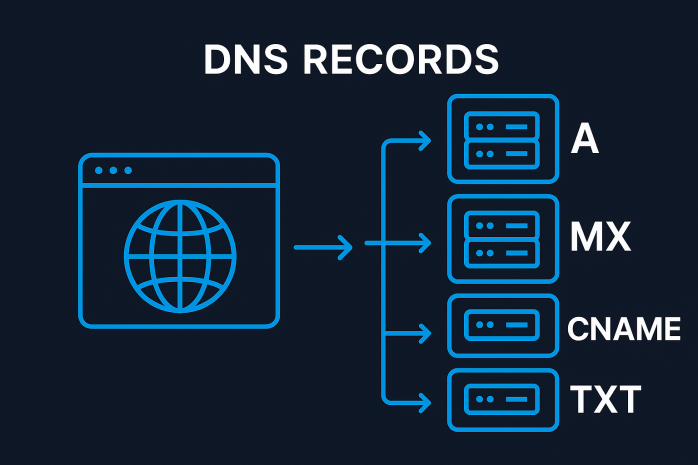
Introduction
If you own or manage a website, you’ve likely encountered DNS records at some point—maybe while connecting your domain to hosting, setting up email, or troubleshooting downtime. DNS (Domain Name System) records are like the digital address book of the internet, directing your domain name to the correct servers for web hosting, email, and other services.
But despite their importance, many site owners barely understand what DNS records do or how to manage them properly. In this guide, we’ll explain what DNS records are, how they work, the most common types you’ll need, and how to use them to keep your domain secure and efficient.
What Are DNS Records?
DNS records are files in a DNS server that map domain names to IP addresses or other resources. When a user types your domain name into a browser, DNS records tell the internet where to find your website, email server, or other digital assets.
In simple terms:
-
DNS = directory
-
Records = instructions for where to send users or data
Each record type serves a different purpose, from pointing a domain to a server, to verifying domain ownership or directing email traffic.
Why Are DNS Records So Important?
DNS records are essential for:
-
Website accessibility – Ensure users reach your website via the right server
-
Email functionality – Route incoming emails to the correct server (e.g., Gmail, Outlook, Zoho)
-
Security – Validate domain ownership and prevent spoofing
-
Speed – Proper DNS setup can improve loading times
-
Reliability – Reduce downtime with proper failover and redundancy setups
Incorrect or missing DNS records can lead to problems like website inaccessibility, broken emails, or security vulnerabilities.
Common Types of DNS Records (And What They Do)
Let’s dive into the most commonly used DNS records and what each one does:
1. A Record (Address Record)
Purpose: Maps a domain to an IPv4 address (e.g., 123.45.67.89)
Example:
example.com → 192.0.2.1
Use case: Directs traffic from a domain to a specific web server.
2. AAAA Record (IPv6 Address Record)
Purpose: Same as an A record, but for IPv6 addresses (e.g., 2001:db8::1)
Use case: Needed if your server supports or requires IPv6.
3. CNAME Record (Canonical Name)
Purpose: Points one domain to another domain name.
Example:
www.example.com → example.com
Use case: Useful for subdomains. Rather than pointing directly to an IP, it aliases to another domain that has an A or AAAA record.
4. MX Record (Mail Exchange)
Purpose: Directs email to the correct mail servers.
Example:
example.com → mailserver1.examplemail.com (Priority 10)
Use case: Required for domain-based email addresses (e.g., yourname@example.com).
5. TXT Record (Text Record)
Purpose: Stores text-based data, often for verification or security.
Use case:
-
Domain verification (e.g., for Google, Microsoft, Mailchimp)
-
Email authentication (SPF, DKIM, DMARC)
Example SPF Record:
v=spf1 include:_spf.google.com ~all
6. NS Record (Name Server)
Purpose: Specifies the authoritative name servers for the domain.
Example:
example.com → ns1.hostingcompany.com
Use case: These determine where DNS queries for your domain should be sent. Changing them transfers DNS management to another provider.
7. PTR Record (Pointer Record)
Purpose: Maps an IP address back to a domain (reverse DNS).
Use case: Mainly used for email server validation and spam protection.
8. SRV Record (Service Record)
Purpose: Defines services such as SIP or Microsoft Office 365.
Use case: More complex configurations, especially for VoIP or enterprise services.
9. SOA Record (Start of Authority)
Purpose: Indicates the DNS zone’s primary information: admin contact, serial number, and refresh timers.
Use case: Rarely changed, but essential for zone file versioning and replication.
How DNS Propagation Works
When you change a DNS record, the update doesn’t take effect instantly. It needs to propagate across global DNS servers. This can take anywhere from a few minutes to 72 hours, depending on TTL (Time-To-Live) values and caching.
Tip: If you plan major changes, lower the TTL beforehand to shorten propagation time.
How to View and Manage DNS Records
Option 1: Use Your Domain Registrar or Hosting Provider
Most registrars (like GoDaddy, Namecheap, Google Domains) and hosting providers (like Bluehost, SiteGround) offer a DNS management interface.
Steps:
-
Log in to your registrar or host
-
Find DNS settings or Zone Editor
-
Add, edit, or delete records as needed
Option 2: Use an Online DNS Lookup Tool
A quick way to check your DNS records is to use free tools like:
These tools allow you to verify records publicly and troubleshoot misconfigurations.
Frequently Asked Questions (FAQ)
1. Can I manage DNS records without technical expertise?
Yes. Most domain registrars and hosting providers offer user-friendly interfaces for DNS management. However, having a basic understanding of each record type helps prevent critical errors.
2. What happens if I delete a DNS record?
Deleting a DNS record may cause parts of your website or email services to stop working. Always back up your current DNS settings before making changes.
3. How long do DNS changes take to go live?
DNS updates typically propagate within 30 minutes to 48 hours, depending on the Time-To-Live (TTL) setting and global DNS cache refreshes.
4. Should I use an A record or a CNAME record?
Use an A record to point your domain directly to an IP address. Use a CNAME record to alias one domain name to another (commonly used for subdomains).
5. What is an MX record used for?
An MX (Mail Exchange) record directs incoming emails to the correct mail server for your domain. It's essential for custom domain email functionality.
6. Do DNS records handle URL redirection?
No. URL redirects (like 301 or 302) are managed at the server or web host level—not through DNS records directly.
7. Can I have multiple MX records?
Yes, and it's common. Each MX record has a priority level. The mail server with the lowest priority number is used first, with others as backup.
8. What is DNS propagation?
DNS propagation is the process by which updated DNS records spread across global DNS servers. It can take several hours to complete fully.
9. Do I need to configure DNS for each subdomain?
Yes, each subdomain typically requires its own DNS record (A, CNAME, or other), depending on how it's being used.
10. What tool can I use to check my DNS records?
You can use the DNS Lookup Tool on seox.xyz to instantly view and verify DNS records for any domain.